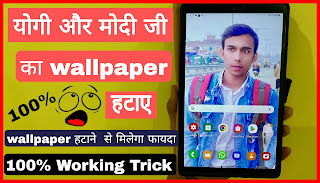How to Remove Modi Yogi Wallpaper From Free Tablet Smartphone [Step By Step]
योगी औऱ मोदी की फ़ोटो कैसे हटाये
There are many problems with Yogi Sarkar's smartphones that students are not happy with, and one of those problems is the wallpaper. Actually, when you turn on these smartphones, the wallpaper of Yogi and Modi ji appears, which is set as default in these phones. Allow me to assure you that uninstalling this wallpaper is not easy, but it is not impossible. If you have this tablet/smartphone and you are looking for a way to change wallpaper, you have come to the right place. So, now, we will show you how to remove Modi and Yogi photos from Free Tablet Scheme 2021 smartphone.
Remove Yogi Modi Wallpaper From Free Smartphone, Remove Yogi Modi Wallpaper From Free Tablet, Remove Yogi Modi Wallpaper From Free Tablet and Smartphone
Remove Remove Yogi Modi Wallpaper From Free Tablet and Smartphone
How to Remove Modi Yogi Wallpaper From Free Tablet Smartphone [Step By Step]
If you also want to change the wallpaper of Yogi and Modi in the free tablets given by the Uttar Pradesh government, then follow these steps
- First of all, you have to go to the setting of the phone, then go to About Phone and click on Reset and reset your phone by clicking on Factory Data Reset. Your phone may take some time to reset.
- After reset, Welcome will show in your phone, below which Start will be written. Click on Start
- Now some Terms & Conditions will open in front of you, which you have to accept and click on next
- After this you have to connect WiFi, for which you can take wifi from any other phone. You will be able to setup Samsun Knox Manage only after taking Wifi connection.
- After connecting WiFi, click on Next and then let Checking for Updates happen.
- Now a L page will open in front of you, in which it will be written that your device belongs to an organization Belong (UP Desko). Click on Next > Click on Accept & Continue after which your registration in Samsung Knox Manager will be completed.
- Now come back again and click on Finish > Click on Done > Click on Agree
- After this the configuration of UPDESCO has to be completed, after which you will be able to use your phone (but if you want to change the default wallpaper, then you have to stop this process in the middle).
- Click on Next > Click on Agree
- Authentication will start as soon as you agree. Keep in mind that as soon as the authentication becomes 50%, you have to turn off the hotspot of the other phone. Due to which this process will stop in the middle and will show an error.
- Now you have to go to Settings by sliding the phone from above.
- After going to Settings, go to About Phone > Click on Software Information > Click on Knox Configure > Legal Information.
- After clicking on Legal Information, a popup will appear which has to be OK.
- After OK, your process is complete, after which now when you go to your home screen, you will not see the wallpaper of Yogi and Modi.
More Details Watch This Video